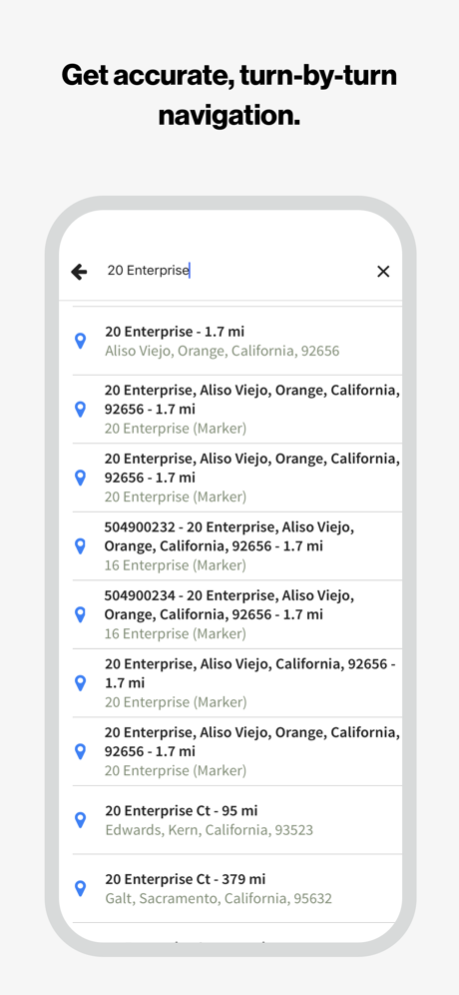Navigation by Verizon Connect 6.27.1
Free Version
Publisher Description
Navigation Global Edition is a commercial navigation app specifically tailored for professional drivers who need accurate, truck-legal, turn-by-turn directions. The app uses live and historic traffic for accurate ETA and best route options, and a supporting community of more than 100,000 professional drivers helps deliver real-time updates.
The Navigation Global Edition app lets you:
- Generate driver routes that comply with vehicle constraints for trucks and hazardous materials, including truck weight, size and load—plus set preferences for same side routing, U-turns and toll road usage.
- Get accurate, turn-by-turn navigation for your drivers, real-world previews of the road ahead, spoken directions, alerts and safety/night modes.
- Contribute to the wider driver community by giving feedback about route quality, road closures and other emergencies, so that drivers have the most current navigation information.
- Get fast maps without downloading map data.
- Access offline map data for uninterrupted navigation, even in the most remote locations.
Download the Navigation Global Edition app now and get Verizon Connect’s comprehensive fleet management and compliance solution.
Dec 7, 2023
Version 6.27.1
- Removed the Satisfaction Survey.
- Drivers are now advised to find a safe place to turn around when U-turns are not allowed.
- Made performance, stability, and usability improvements.
About Navigation by Verizon Connect
Navigation by Verizon Connect is a free app for iOS published in the Office Suites & Tools list of apps, part of Business.
The company that develops Navigation by Verizon Connect is Verizon Connect Inc.. The latest version released by its developer is 6.27.1.
To install Navigation by Verizon Connect on your iOS device, just click the green Continue To App button above to start the installation process. The app is listed on our website since 2023-12-07 and was downloaded 10 times. We have already checked if the download link is safe, however for your own protection we recommend that you scan the downloaded app with your antivirus. Your antivirus may detect the Navigation by Verizon Connect as malware if the download link is broken.
How to install Navigation by Verizon Connect on your iOS device:
- Click on the Continue To App button on our website. This will redirect you to the App Store.
- Once the Navigation by Verizon Connect is shown in the iTunes listing of your iOS device, you can start its download and installation. Tap on the GET button to the right of the app to start downloading it.
- If you are not logged-in the iOS appstore app, you'll be prompted for your your Apple ID and/or password.
- After Navigation by Verizon Connect is downloaded, you'll see an INSTALL button to the right. Tap on it to start the actual installation of the iOS app.
- Once installation is finished you can tap on the OPEN button to start it. Its icon will also be added to your device home screen.